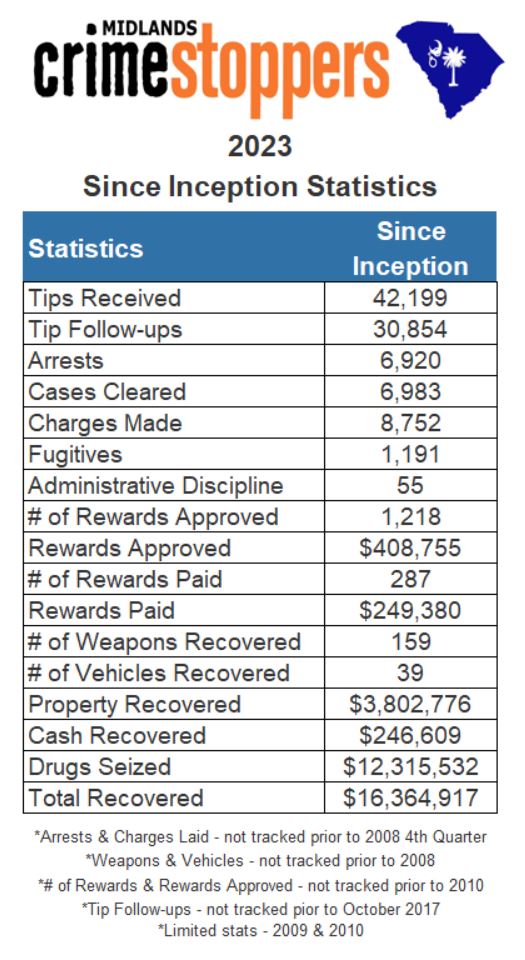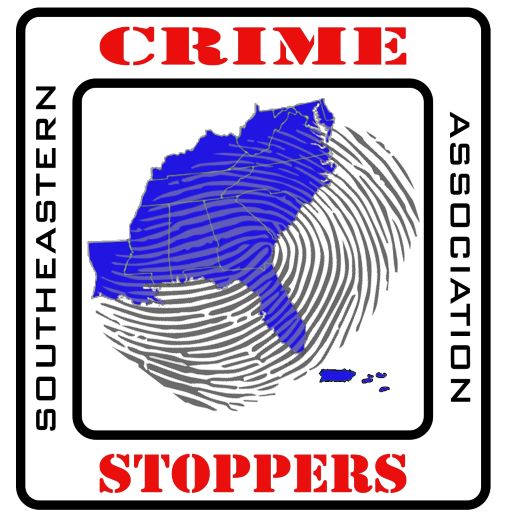Got a tip on a crime that happened in the Midlands?
Crimestoppers allows you to provide tips to local law enforcement anonymously. If your tip leads to an arrest you are eligible for a reward up to $5,000.
Submit tips in three ways! Use our free mobile app P3Tips.com, use the "Submit a Tip" link above, or you can call 888-Crime-SC.
As of January 1st, 2023...Midlands Crimestoppers proudly serves Lexington & Richland counties located in SC.
USE THE APP!
You can submit your tips to Crimestoppers from your smart phone or other mobile device by using the P3 Tips app. Download the P3 Tips app by going to the App Store on your iOS or Google play on your Android device. You can also click on the orange Mobile App button.
Make sure when you select your location that the program you select reads "Crime Stoppers of the Midlands". You can upload images and videos. You can also two-way dialog with our tip managers. Once you submit your tip, you can check the status of the tip by logging into the app.
You can also submit a web tip by clicking on the orange Submit a Tip button. You still have the option to call the hotline at 888-CRIME-SC (888-274-6372). You can check the status of your tip by clicking on the orange Tip Follow-Up button and enter your Tip ID and password.
ALL tipsters remain ANONYMOUS. We do not have caller ID. We do not record phone calls. We do not ask for your name. Locations are not tracked. A unique computer generated Tip ID and password are provided to each tipster.
Crimestoppers relies on a volunteer Board of Directors and tax deductible contributions from the public in order to operate the administration of the program. Crimestoppers in SC is
NOT A GOVERNMENT FUNDED PROGRAM and
DOES NOT RECEIVE TAX DOLLARS. Please make a tax deductible donation by going to
Support Us.